Changing Your Password
You can change your password in the My Account section. From your left-hand navigation menu, click My Account and then Personal. This is also where you can change your login ID and add/update your personal contact information.
1. In your personal profile, find the Account column on the right.
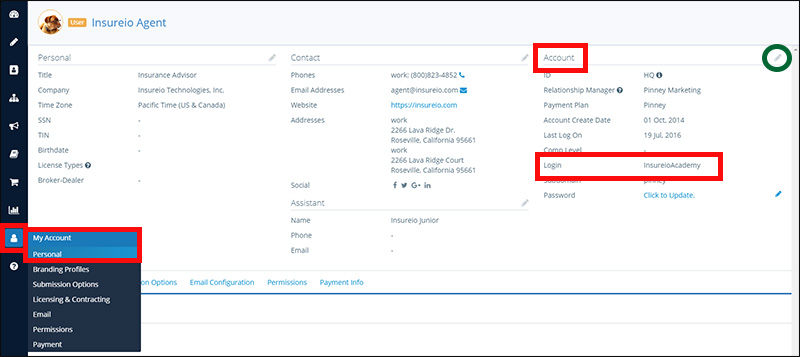
2. Type a new password in the Password text box.
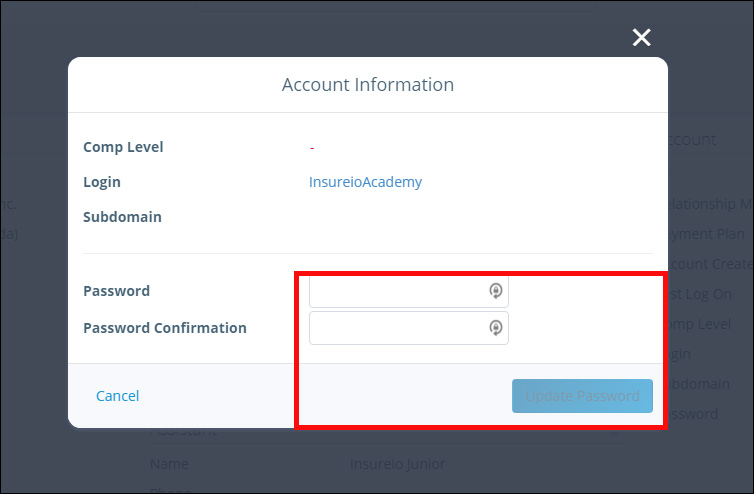
3. Re-type your new password in the "Password Confirmation" text box.
4. Click Update Password.
Also want to change your login ID? Click here to learn how.
Need to change or update your personal contact info? Click here to learn how.