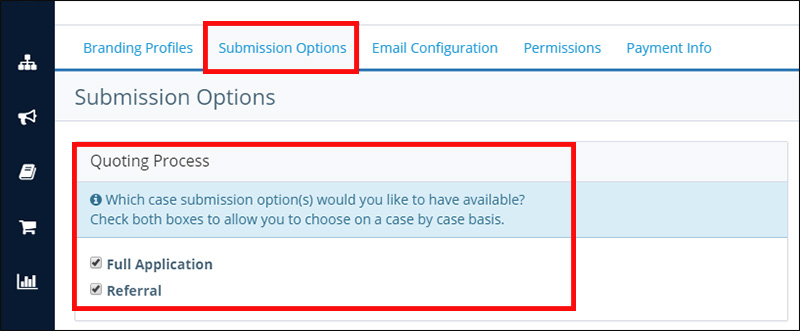Submission Options
Located in the My Account section, the Submission Options tab controls the way cases you submit for processing through Insureio are handled - including commission breakdowns.
Insureio allows you to complete a sale using our partner agency's drop-ticket application processing. There are two service levels to choose from. You can choose on a case-by-case basis, or set your preference in the My Account section. We'll explain both options below.
NOTE: Not using Insureio's application fulfillment partners? You can access printable PDF application forms by running a quote through the tools included in the Resource Library. Click Quoting & Product Tools to get started.
Jump to a section:
Service Levels
Application Process
Referral Process
Set Your Preference
Service Levels
The two service levels are Application and Referral, both described below.
By default, you'll be able to choose between the two on a case-by-case basis. The first step of the quote path will always ask you which you want to use unless you set a preference in My Account/Submission Options.
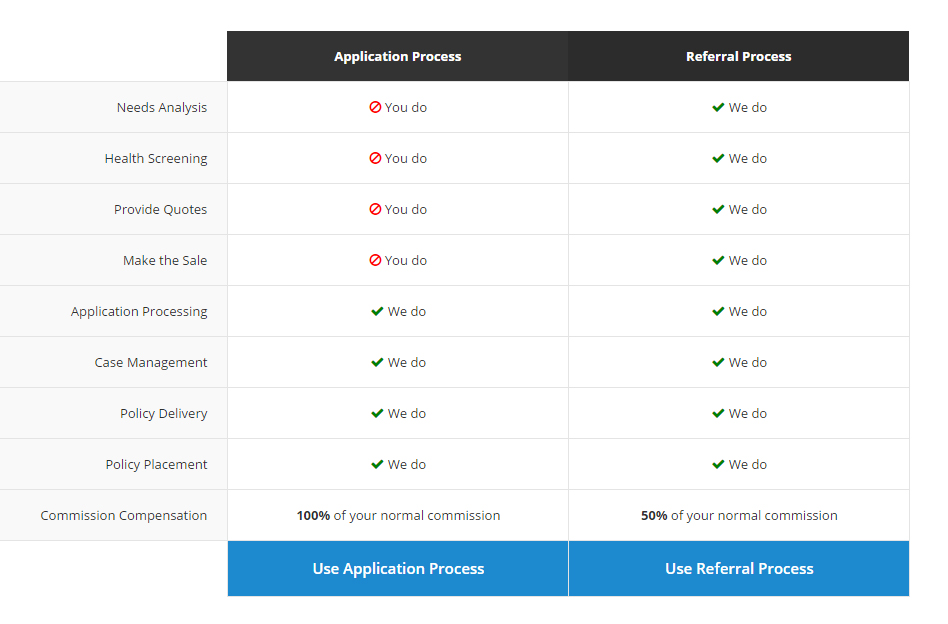
Application Process
With the application process, you make the sale and:
- Conduct a discovery interview
- Screen the client's health
- Provide a financial analysis
- Provide quotes
- Complete the Insureio application form
Our application fulfillment partners take care of everything else directly with the client, carrier, and vendors, all on your behalf.
Compensation: There is no split of the sale or compensation for this service.
When you select this option, your Insureio quote path will have six steps, as shown below:

Referral Process
With the referral process, you:
- Provide a basic quote (no health screening)
- Refer the client to your "life insurance division"
Our application fulfillment partners make the sale on your behalf and:
- Conduct a needs analysis
- Screen the client's health
- Provide quotes
- Complete required forms
- Take care of everything else directly with the client, carrier, and vendors
Compensation: Sales and compensation are split 50/50 for this service.
When you select this option, your Insureio quote path will have four steps, as shown below:
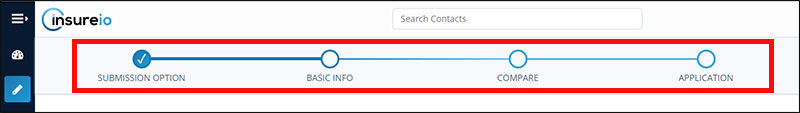
Set Your Preference
If you always want to use the same submission option, you can set a preference.
- Go to the My Account section.
- Click the Submission Options tab.
- Un-check the box for the preference you want to remove. Make sure the box for your preference is checked. Insureio will automatically save your selection.