LAST UPDATED: 9/17/21
Quote Path: Discovery
In this section, you'll guide the client through a series of question patterns designed to help you provide a more accurate quote. Insureio will walk you through collecting the necessary information.
The Discovery screen is Step 3 in the Application process.
If you selected the Referral process at the beginning of the quote path, you will not see this section. When you submit the application for processing, our application fulfillment partners will reach out to your client on your behalf and complete the discovery and underwriting portions of the process.
Here's what this step of the quote path looks like.

Here's the information you'll collect on this screen.
☑️ If Something Happens
- What is the general purpose of this insurance? Select an option from the dropdown menu.
- If something happens to you, who or what is this policy going to protect financially? Select one of the four radio button options: spouse/partner, children, business, or other. Depending on the client's answer, Insureio will provide a series of brief follow-up questions designed to help you gather more relevant information (i.e., spouse's name, number of children, business name, etc.).
☑️ Existing Insurance
- Have you recently applied for insurance coverage? Select yes or no.
- Do you have ANY existing insurance coverage? Select yes or no.
☑️ Employment Info
- What is your current occupation? Enter the client's answer.
- Who is your current employer? Enter the client's answer.
☑️ Financial Need
- What is your annual income? Enter the client's answer. You can also click the calculator icon to reveal additional entry fields for Earned income and Unearned income. Enter both fields, then click Calculate. Insureio will add these numbers and enter the sum in the annual income field.
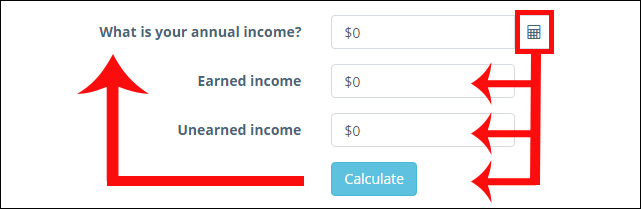
- If you died today, how many years of income would you need to replace? Enter the client's answer, or click the up and down arrows on the right side of the entry box.
- How much in Savings/Investments do you currently have set aside? Enter the client's answer. You can also click the calculator icon to reveal additional entry fields for checking, savings, 401k, stocks, primary residence value, real estate, and life insurance. Enter the client's answers. Insureio will add these numbers and enter the sum in the savings/investments field.
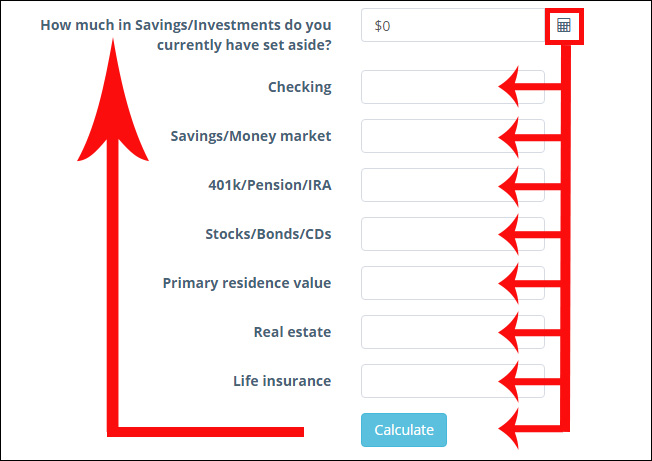
- What expenses and debts would need to be covered if you died today? Enter the client's answer. You can also click the calculator icon to reveal additional entry fields for final expenses, other cash needs, autos and boats, credit cards, student loans, personal loans, mortgages and lines of credit, and college funding. Enter the client's answers. Insureio will add these numbers and enter the sum in the expenses/debts field.
- Not sure what to enter for college funding? Click the calculator icon to the right of the college funding field to launch a pop-up window with a calculator. Click Add Child, then select a type of college (private, public), in/out of state residence, and fees required (tuition only, or tuition plus room and board).
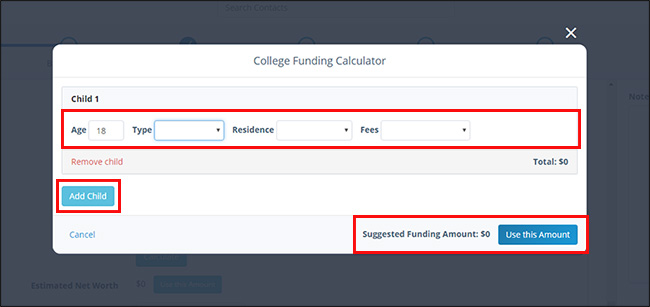
- Estimated Net Worth. As you fill in the questions above, Insureio will calculate the client's estimated net worth. You can use this number in the Net Worth question below - just click Use this Amount.
- Net Worth. You can fill this in manually, or click Use this Amount (beside the question directly above) to use the same number as the estimated net worth.
- Recommended Coverage Amount. Based on the client's answers so far, Insureio will recommend a coverage amount. Click Use this Amount to apply this recommendation to the question below.
- Coverage Amount Selected. You can fill this in manually, or click Use this Amount (beside the question directly above) to use the same amount of coverage recommended by Insureio.
☑️ Amount of Coverage
- Ideally, how long should your insurance protection last? Select an option from the dropdown menu.
At the bottom of the screen, choose Previous: Basic Info to go back, Skip To Quotes, or Next: Underwriting to move forward.
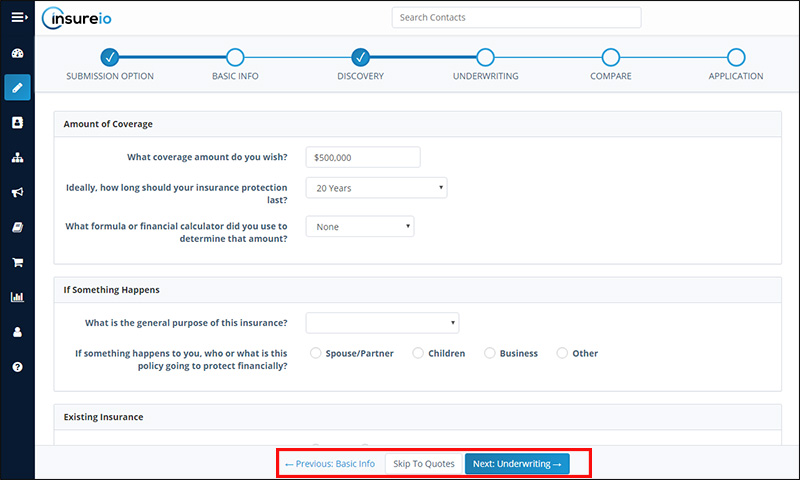
Quote Path: Next Steps
Click here for Step 1: Quote Path Overview
Click here for Step 2: Basic Info
You are viewing Step 3: Discovery
Click here for Step 4: Underwriting
Click here for Step 5: Compare
Click here for Step 6: Application