Changing Your Login ID
You can change your login ID in the My Account section. From your left-hand navigation menu, click My Account and then Personal. This is also where you can change your password or add/update your personal contact information.
1. In your personal profile, find the Account column on the right.
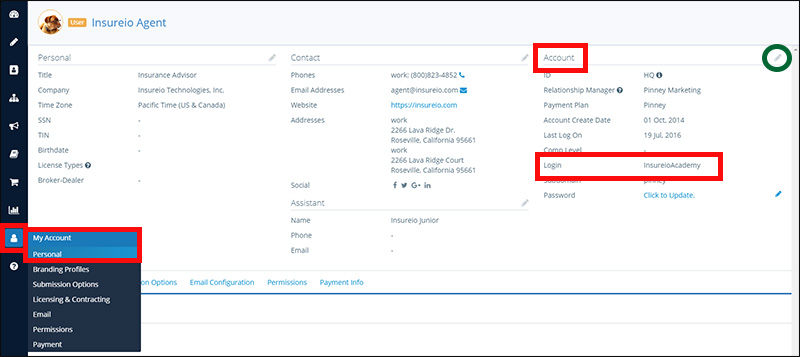
2. Click the blue icon in the top right of the column. It's circled in green in the image above.
3. Click the blue text of your existing login ID.
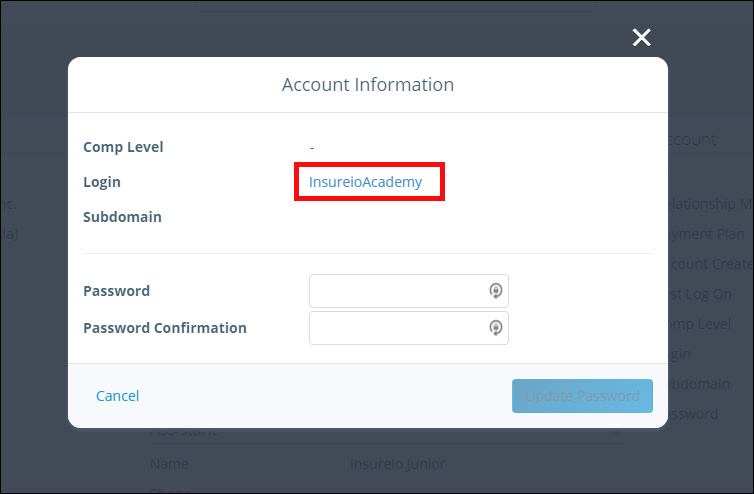
4. Type in a new login ID.
5. Click outside the data entry window. Insureio will automatically save your changes. Need to cancel without saving? Delete any changes you made and click outside the data entry window.
Also want to change your password? Click here to learn how.
Need to change or update your personal contact info? Click here to learn how.