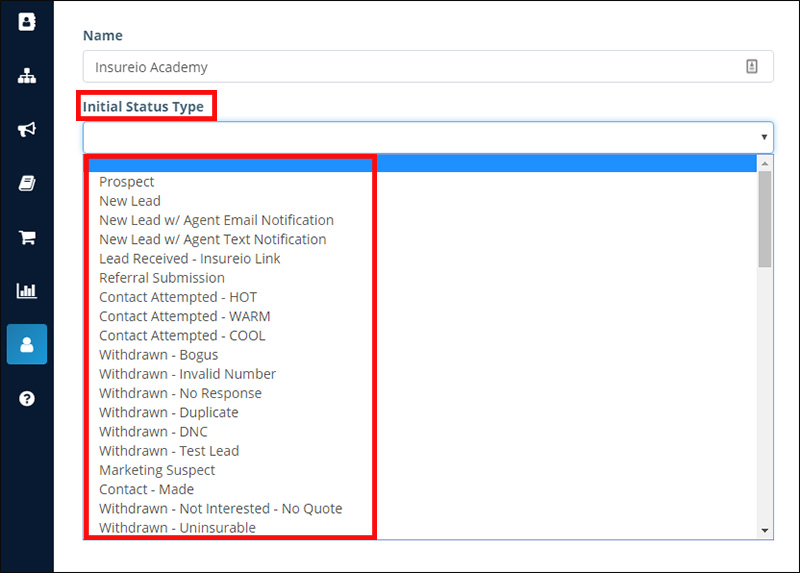LAST UPDATED: 7/3/19
Why isn't my default initial status working?
When your default initial status isn't working the way you expect it to, chances are there's a conflict between the user's default initial status and the brand's default initial status.
Quick reference
Order of Preference: Initial Status Selections
How to Set the User's Initial Status
How to Set the Brand's Initial Status
Order of Preference: Initial Status Selections
The system sets a new lead's initial status based on the following order of preference:
- User's default initial status
- Brand's default initial status
- System-wide default of "prospect"
How to Set the User's Initial Status
When you apply this setting, all of your new leads enter the system with your selection for initial status type, regardless of the brand's initial status type. This is not recommended in most cases. If you set a default initial status, it will override your brand's initial status. However, this functionality may be helpful if you have multiple lead distribution recipients with individual branding profiles, but you want to standardize the handling of initial lead status using a status such as New Lead with Agent Email or Text.
To set your user-based initial status, go to Agency Management / Policy Status Rules and click the Click To Set Your Default Status for New Opportunities/Policies button.
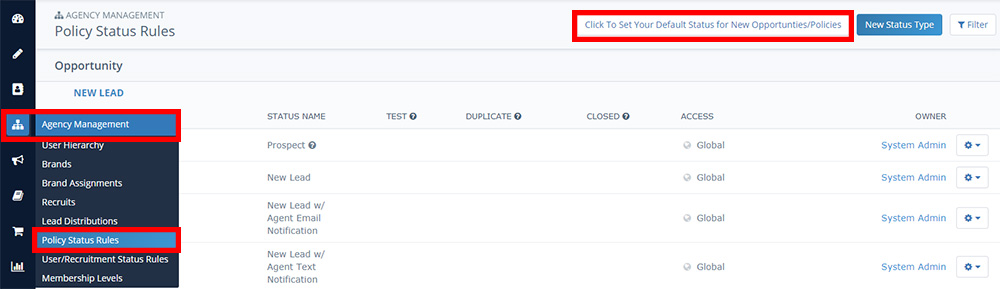
Next, click (unspecified), select a status from the dropdown, and click the Save Changes button.
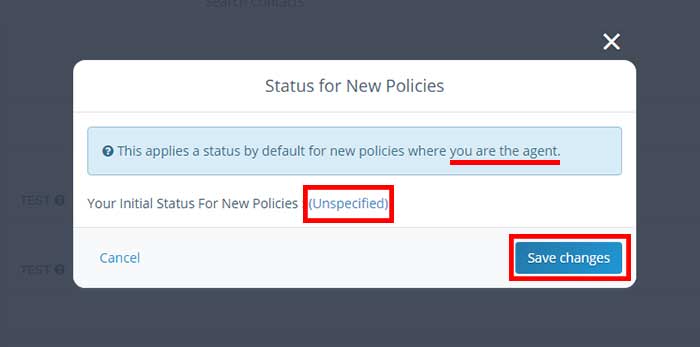
How to Set the Brand's Initial Status
In the My Account section, click Branding Profiles.
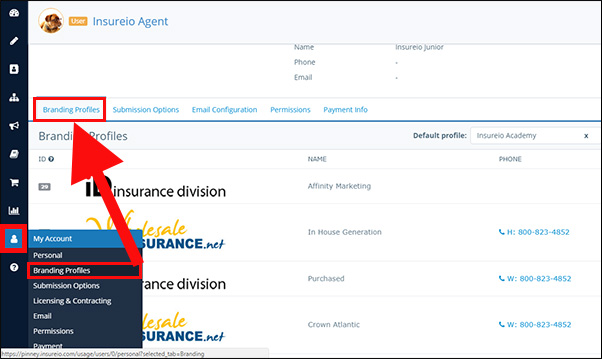
The "Initial Status Type" field allows you to set a status type for any new lead that enters the system under this brand. Choose any of the global statuses available through the dropdown menu (i.e., "New Lead," "New Lead w/Agent Email Notification," etc.). If you have created a custom status within the Agency Management tab, you'll see that available to you in the dropdown menu as well.