LAST UPDATED: 6/28/19
Quoters
The Resource Library section includes a Quoting & Products Tools link. Here, you can access quoters for term life, universal life, final expense, and more.
Access the Quoters
Hover your mouse over Resource Library and click Quoting & Product Tools from your left-hand main menu.
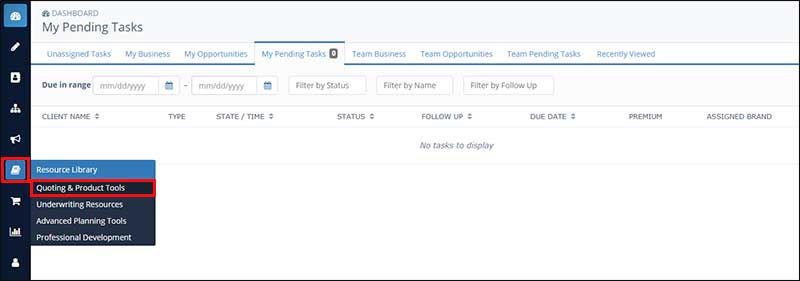
This section contains links to quoting, comparison, and product specification tools. Each link will open inside of the Insureio system and allow you full access to the most popular third-party quoting systems like i-Pipeline, EBIX, Winflex web, FEX, Annuity Rate Watch, and CANNEX, as well as custom quoting tools designed and developed exclusively for Insureio users.
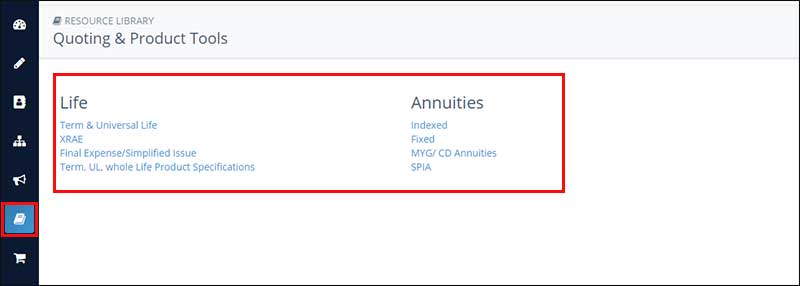
Life Quoters
In this section, you'll find links to Term, UL, Final Expense/Simplified Issue, as well as a link to product specifications.
- Term & Universal Life. Quote a prospect on the fly with any or all of the following information: client name, birthday, age, gender, state, amount of insurance needed (use an embedded needs analysis, if needed), payment option desired (annual, semi-annual, quarterly, or monthly), product type (guaranteed/non-guaranteed term or simplified issue), term length, carrier selection (choose “All Carriers & Products” or “Customize Carriers & Products”), riders, and health class (use the XRAE Health Profile for more accurate quotes). Provide as much information as you can and click "Start Over" or "View All Quotes." When you select this option, a new browser tab will open up.
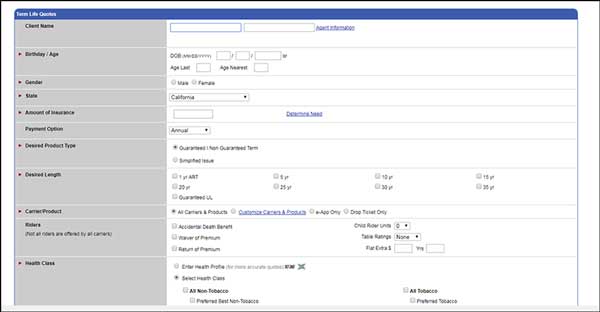
- XRAE. The multi-carrier XRAE health screening tool was designed to help you with the initial collection and analysis of client medical information. XRAE will help you build each sale on a solid foundation by guiding you through the collection of important data, the accurate application of carrier underwriting rules, and the quoting of the correct underwriting class and pricing. When you select this option, a new browser tab will open up. You can start filling in client data. Click here for more detail.
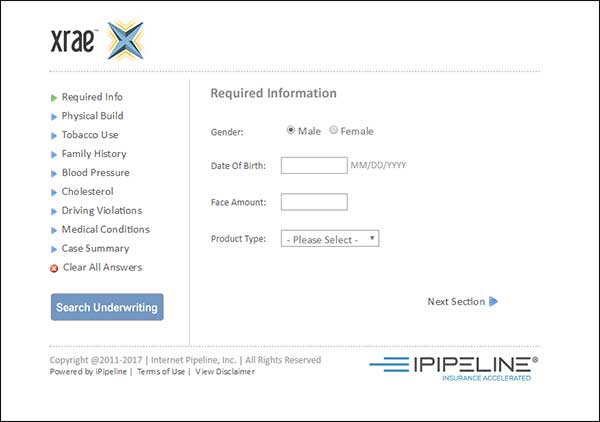
- Final Expense/Simplified Issue. Quote your client on the fly with the following information: state, client’s birthday, gender, tobacco (yes or no), amount, and benefit (level, limited pay, graded/modified, guaranteed issue, traditional SIWL). Click "Get Quotes Now" once you've filled in this information.

- Term, UL, Whole Life Product Specifications. Powered by iPipeline, you can search for particular product specs by carrier. View all products from all carriers or narrow your results by carrier or product type. This is also a quick way to check a carrier’s financial ratings. Click on a product to see a carrier profile with address, website link, NAIC code, and more. Print and/or view product features including age limits, face amounts, risk classes, modal factors, annual policy fee, approvals, and rider summaries.

Annuity Quoters
In this section you'll find links to indexed, fixed, MYGD / CD, and SPIA quoting and comparison tools.
- Indexed. Get a quote for fixed indexed annuities without leaving Insureio. Fill in any or all of the following fields: the client’s state, premium, type of funds (qualified or non-qualified), flex (yes or no), desired carrier rating, company, SC years, age, commission percentage, product type, averaging period desired, reset period, desired index, and type of rider(s) desired. Order your search results by company, surrender period (in years), point-to-point cap, or fixed rate. You’ll have the ability to generate a PDF to print or save.
- Fixed. Get a quote for fixed annuities without leaving Insureio. Fill in any or all of the following fields: the client’s state, premium, type of funds (qualified or non-qualified), desired carrier rating, company, rate guaranteed (1 yr – 15 yrs), client’s age, and commission percentage. You’ll have the ability to generate a PDF to print or save.
- MYG / CD Annuities. Get a quote for MYGA without leaving Insureio. Fill in any or all of the following fields: the client’s state, premium, type of funds (qualified or non-qualified), desired carrier rating, company, rate guaranteed (1 yr – 15 yrs), client’s age, and commission percentage. You’ll have the ability to generate a PDF to print or save.
- SPIA. Get a quote for SPIA without leaving Insureio.