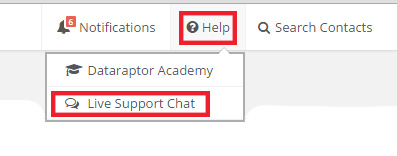There are several ways to get help within Insureio. Click "Help" in your left-hand navigation menu and choose the option that best meets your needs. We've also got contextual tutorial videos available throughout the system, and an awesome support staff you can call for help.
Help Section
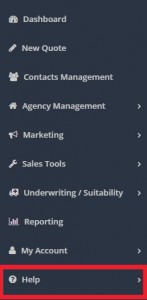
Access this section from your left-hand navigation menu. Here are the options you'll find:
- FAQ's. Click any question to see the answer in a dropdown box. Don't see what you're looking for? Tell us in the "Suggestions" section so we know what we're missing!
- Tutorial Videos. Click any subject to see a list of our tutorial videos on that topic. Click any blue link to watch the tutorial video within Insureio.
- Help. Not sure where to find what you need? Start here. This page has links to Academy articles, FAQ's, links to tutorial videos, and ways to contact our support staff.
- Suggestions. We welcome your feedback! If you have a suggestion or comment on features you’d like to see or tutorials that would be helpful, type it into the submission box and click "Submit."
Contextual Help Videos
- If you see a video camera icon with "Tutorial Video" at the top-right of your screen, that means there's a tutorial video for this section, feature, or task. Click to watch the video within Insureio. You won't even lose your place on the page - the video will appear in a pop-up window.
- TIP: Take this feature for a test-drive in the Dashboard and New Quote sections.
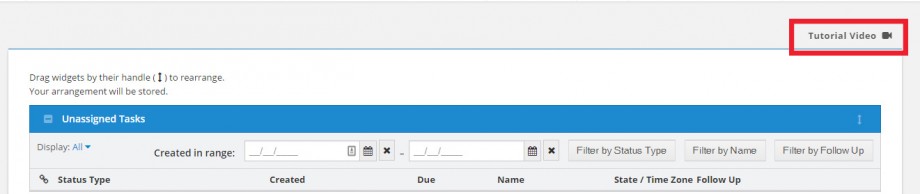
Call, Chat, Email
- Call us at 877-935-6755, Monday - Friday, 8 am - 5 pm PT.
- Email help@insureio.com.
- Click the Help tab in the header - you'll see a dropdown option for Live Support Chat.