LAST UPDATED: 11/12/19
Custom Short Codes
Custom short codes allow you to save and insert up to 3 custom links or alternate email addresses in any email or text message. We added this feature based on user requests for a way to add a calendar link to emails in order to offer recipients a quick way to schedule an appointment. You could also use these links to send a customer surveys, a free PDF, a link to your web conferencing software, and more.
NOTE: Keep in mind that using these short codes will insert a visible (naked) URL into your email or text message. Be sure you add text that tells your recipient what to do and where the link will take them. Examples: Click here to schedule an appointment: | Click here to download your free eBook: | Click here to join our web conference:
Jump to a section:
Add Links to Your Custom Short Codes
Add a Short Code to an Email or SMS Template
Add Links to Your Custom Short Codes
1. Access your short codes in the Marketing / Your Common Tags section.
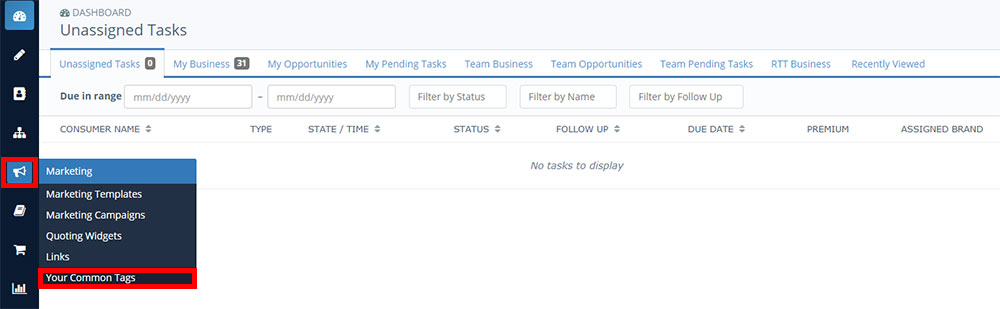
2. Add up to three links in the Custom Short Codes section. Paste a link into a custom field and Insureio will save it and refresh your screen automatically.
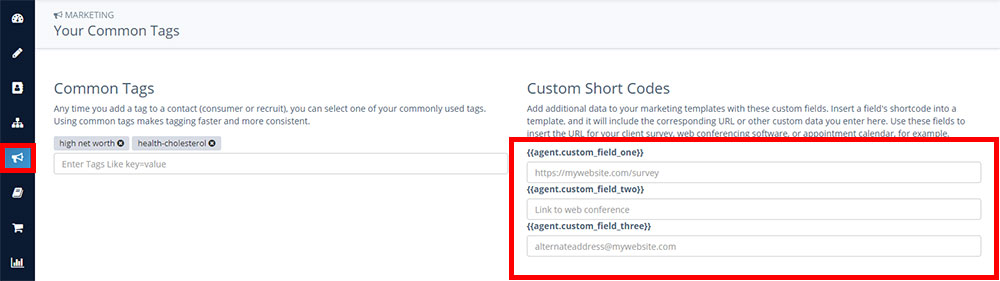
PRO TIP: Copy the appropriate short code while you're on this screen so you'll have it loaded and ready to paste when you open up a template.
Add a Short Code to an Email or SMS Template
1. Edit (or create) a template. In the text editor, scroll down to the text of the message and decide where you want to insert your short code.
2. Type the text you want to be visible to your recipient. Remember, the short code adds a visible URL, so you'll want to include a colon and a space separating your text and the URL ( Click here: ).
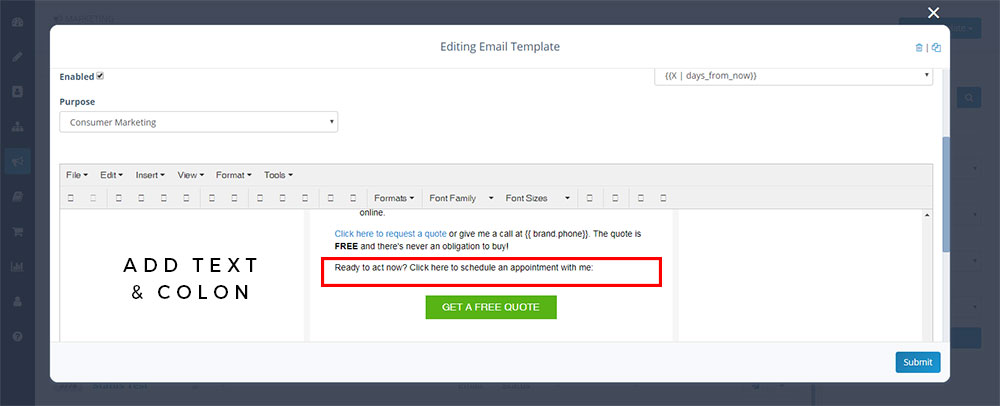
3. Paste your copied short code.
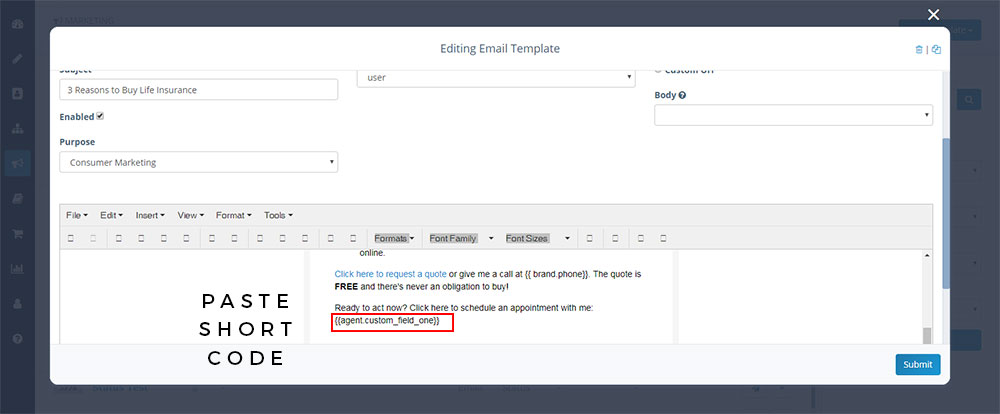
4. Click Submit to save your changes.
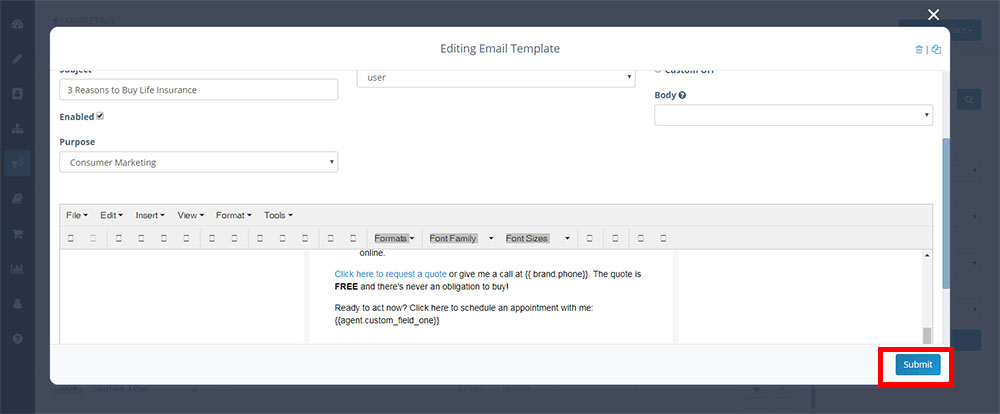
PRO TIP: Send a test copy of the email to yourself to make sure the link (a) populates correctly, and (b) is live and accessible to your recipient.
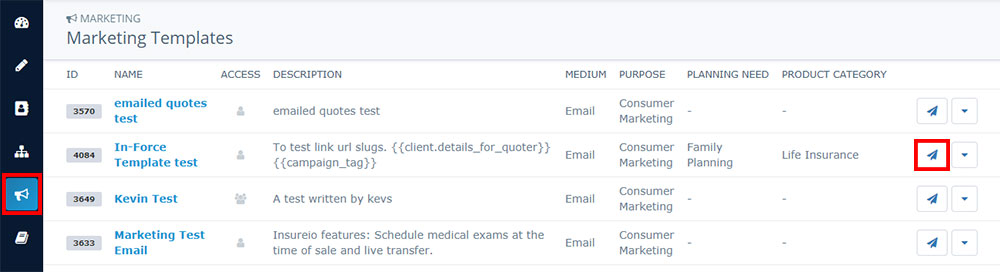
Choose the Email Self option, check the CAN-SPAM disclosure, and click Send Email.
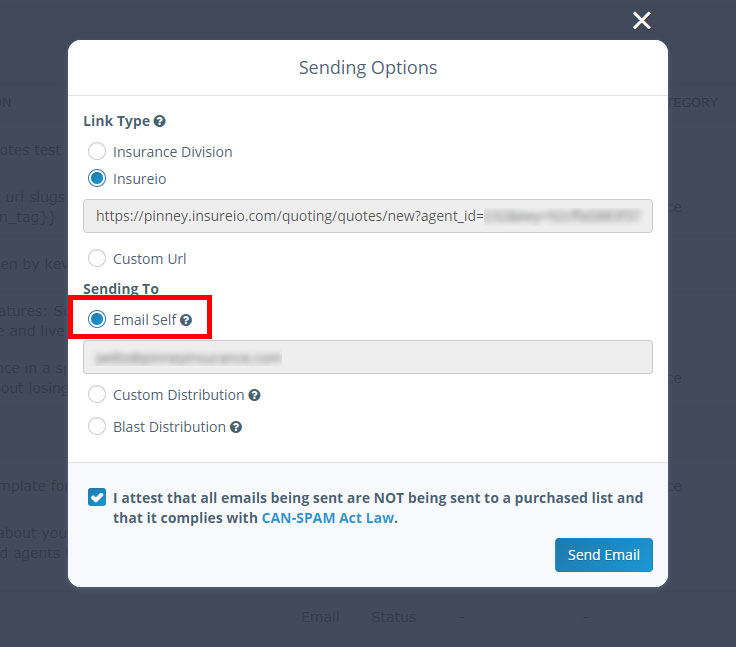
Need more info about using email marketing templates?
Check out these articles: