LAST UPDATED: 10/16/19
How to Cancel Your Subscription
If you want to cancel your subscription, you can do so in the My Account section. Unfortunately, the Insureio staff is unable to cancel your subscription for you. This is a security feature to keep your account secure.
1. In your left-hand main menu, hover over the My Account icon and click Payment from the options shown.
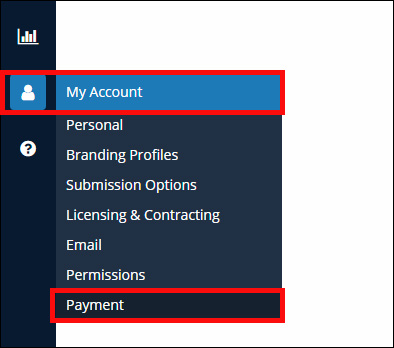
2. Click the Unsubscribe button at the top-right of the section.
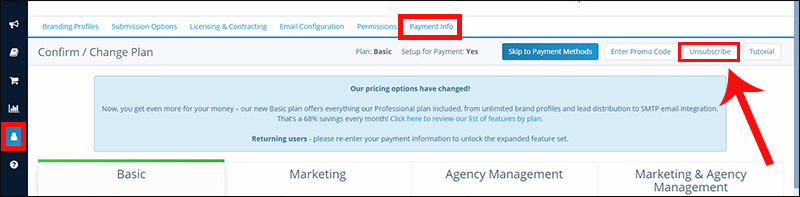
3. Click OK in the pop-up window to confirm your cancellation. This sends a message to Stripe that ends your automatic subscription renewal. Your card will not be charged again. You can continue using Insureio until the close of the current billing period.
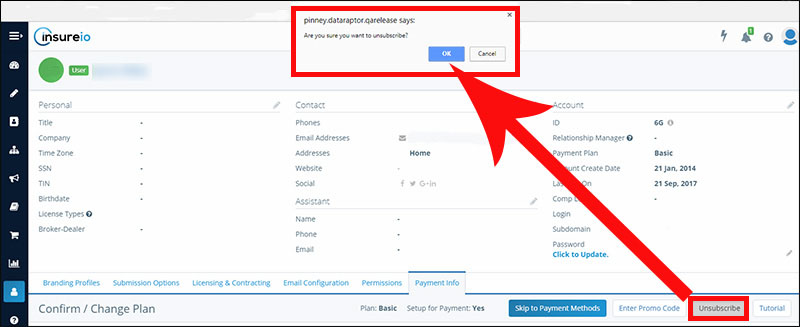
4. The system will display a success message to let you know your payment info has been successfully updated. You'll also see your Setup for Payment status change from "Yes" to "No."
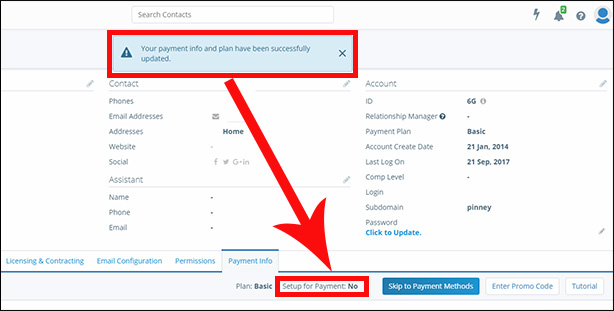
What Can We Do Better?
What could we have done to better meet your needs? If you have a moment, we'd love to get your feedback to help make Insureio even better. In your left-hand main menu, hover over the Help icon and click Suggestions from the options shown. Submit your suggestion and tell us what we can improve.