LAST UPDATED: 10/29/19
Manipulating Data in Insureio
There are numerous ways to store, retrieve, and interact with your data in Insureio. Some of the most common ways are by:
- Searching for a contact record in the quick search option at the top of most pages.
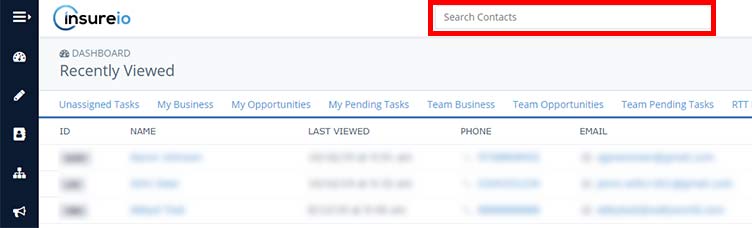
- Searching with the advanced search options in Contacts Management.
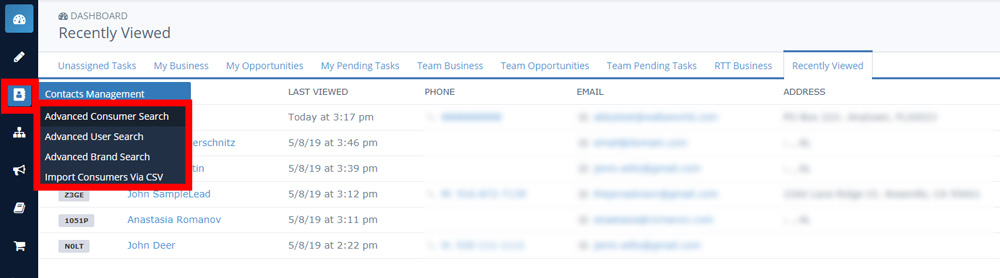
Other advanced options using reporting are available as well. For more information on using Insureio’s contact management and search features, click here.
These tips will help you select the most effective way to find and interact with your data.
1. All data is categorized into subcategories, specifically:
a. contact data,
b. Opportunity (lead) or policy data, and
c. free-form data, like notes and saved files.
Of these, free form data is ONLY searchable using manual means (i.e., you must manually look at each note or file to determine its contents).
2. Opportunity and policy data contains all product, status, and activity data.
a. You can manually see all related policies and opportunities associated with a specific contact record in the Policies tab of the contact record.
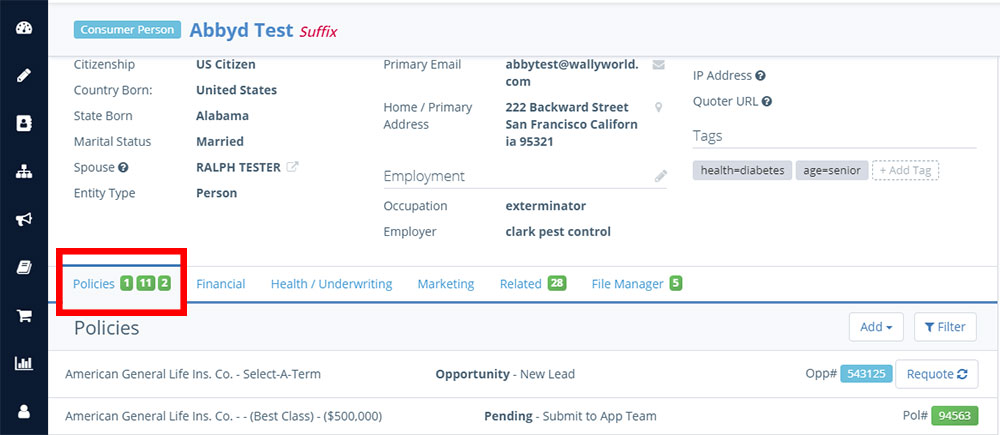
b. Policies and opportunities and related data can ONLY be searched for using reporting. To learn how to run a report, click here.
3. Email templates can use a combination of contact-related or policy/opportunity-related insert tags to populate specific details within an email. To learn more about email templates, click here.
a. Contact-related details will populate in both marketing and status rule-based templates.
b. For policy/opportunity-related email insert tags to function properly, that email MUST be part of a status rule. To learn more about status rules, click here.