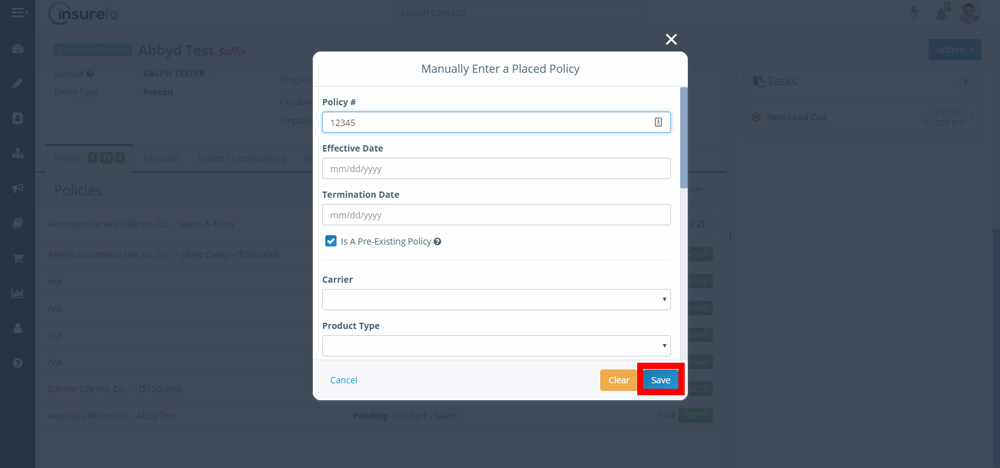LAST UPDATED: 6/11/19
Adding a New Policy or Quote to an Existing Contact
If you've already created a contact in Insureio, you can manually add a placed policy or quote to that contact's record without going through the quote path.
1. Navigate to the Contacts Management section - you'll find it in your left-hand main menu. Select Advanced Consumer Search. Search for your contact by name in the search box, then hit the blue magnifying glass button. From the results, click on the client name whose record you want to edit.
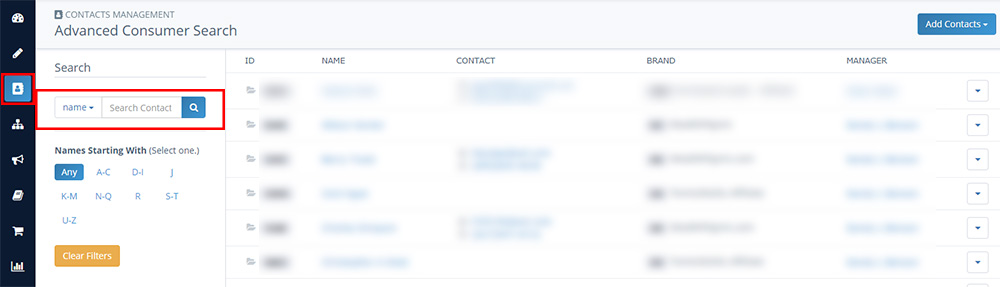
2. In the client record, scroll down to the Policies tab. Click the Add dropdown button and select Quote or Placed Policy, as appropriate.
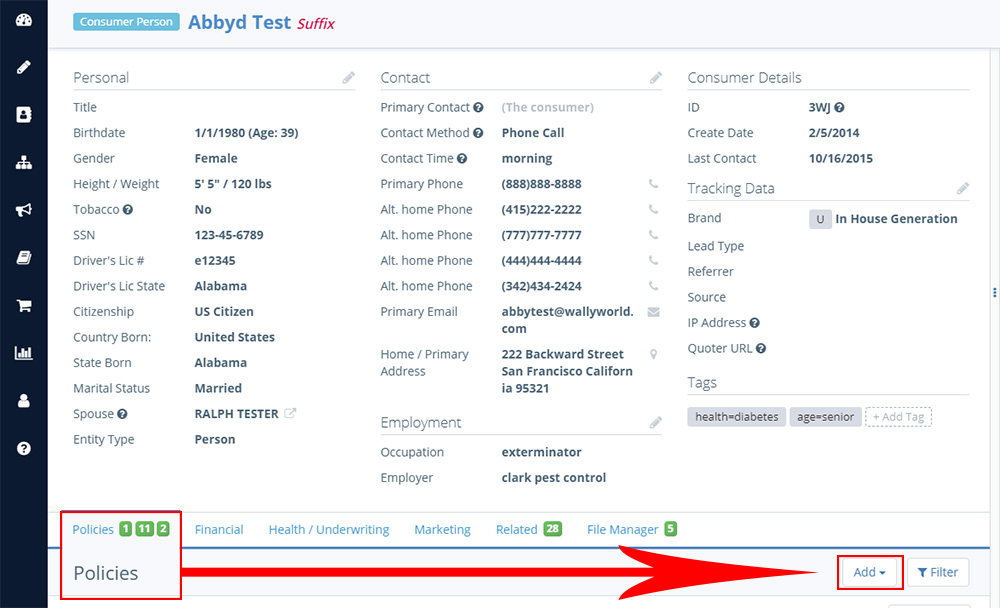
3. The system will prompt you to fill in the required information.
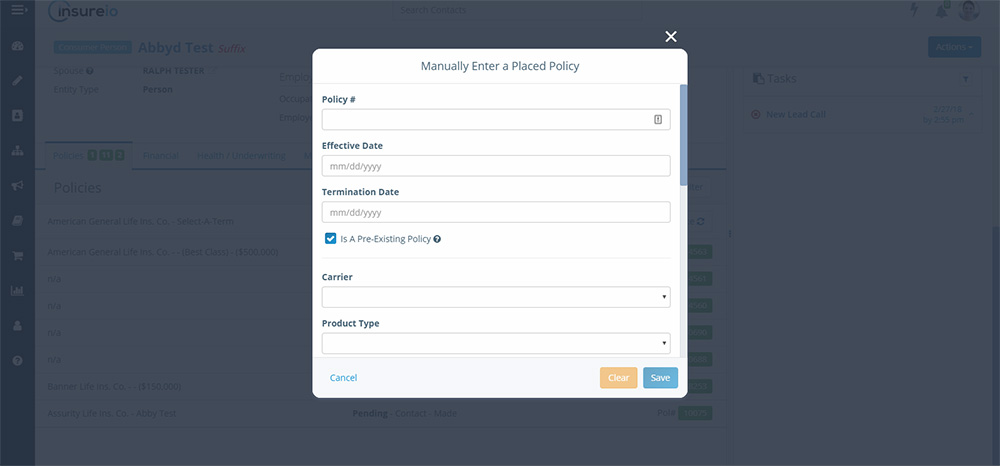
4. Fill in the requested information, then click Save.